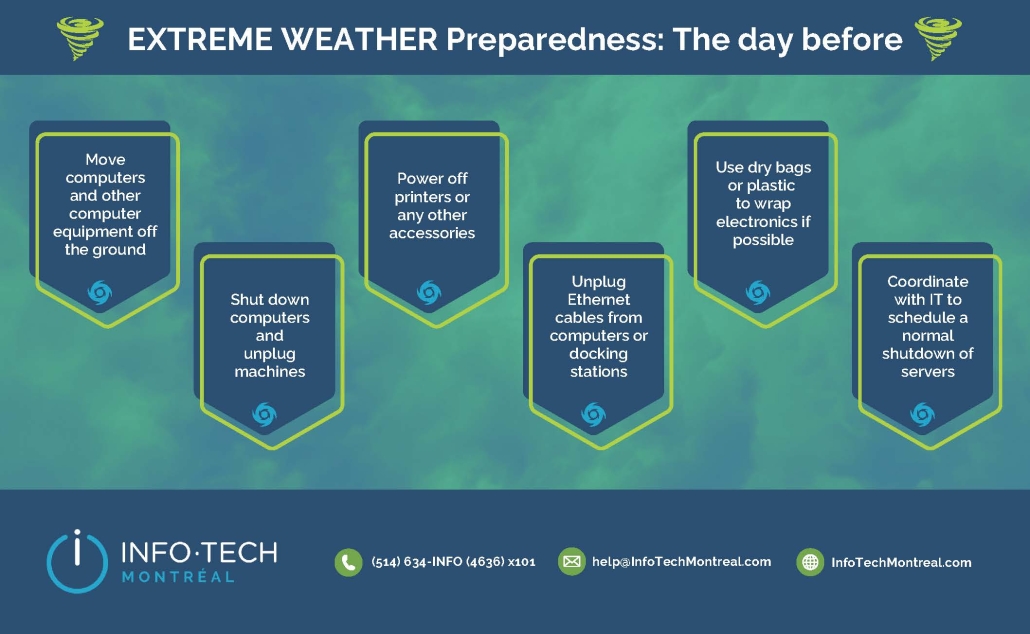Cybersecurity Plan: Essential for Small and Medium-Sized Businesses (SMBs)
Cyberattacks no longer target only large companies. Cybercriminals are increasingly focusing on small and medium-sized businesses (SMBs), as they are seen as easier to breach. You may think you don’t have the budget or time to implement a cybersecurity plan—or that it won’t happen to you—but failing to protect your IT infrastructure can leave your business vulnerable to costly damage and devastating attacks. That’s why it’s critical to develop a strong plan to safeguard your operations, no matter your company’s size.
But what exactly is a cybersecurity plan, and what should you consider when creating one? In this article, we answer key questions to help guide you toward securing your IT infrastructure, digital assets, and data.
KEY TAKEAWAYS
- Cyberattacks on small and medium-sized businesses are on the rise, with phishing, ransomware, and data breaches posing significant risks.
- A strong cybersecurity plan protects your operations, sensitive data, and reputation while reducing financial and legal exposure.
- Key elements include risk assessment, access controls, employee training, data protection, and an incident response strategy.
- Ongoing monitoring and updates ensure your defenses stay effective against evolving cyber threats.
TABLE OF CONTENTS
Why Cybersecurity Matters for Your SMB
7 Key Components of an Effective Cybersecurity Plan
5. Employee Training and Awareness
7. Ongoing Monitoring and Updates
Why Cybersecurity Matters for Your SMB
Cyber threats and cyber attacks are increasing in number and sophistication. Phishing scams, ransomware attacks, and data breaches are now targeting businesses of all sizes. Since SMBs typically don’t have the same robust security frameworks as large corporations, their systems are more exposed to risk.
Some of the risks associated with a data breach or cyberattack are:
- Financial losses associated with business interruption
- Expenses associated with resolving the problem
- Loss of time and resources to resolve the problem
- Damage to the company’s reputation that could result in financial losses
- Legal implications relating to data loss
All of these are good reasons to have a good cybersecurity plan in place. A good cybersecurity plan will help keep your business operations running smoothly, reduce your financial losses, and protect your reputation.
7 Key Components of an Effective Cybersecurity Plan
A good cybersecurity plan covers many important areas for protecting people and businesses against new threats. We’ve narrowed them down for you.
1. Risk Assessment
To build a robust cybersecurity plan, you need to start with a comprehensive risk assessment. This fundamental step helps you identify what is most important to your business. Is it your intellectual property, your financial records, or your customer data? This information will enable you to assess the likelihood and impact of various cyber threats.
The second step is to assess your current security posture. What are the current vulnerabilities in your IT infrastructure, applications, or internal processes that could go unnoticed in day-to-day operations? Which ones are a priority for your business? This process should be carried out regularly and in collaboration with all departments to help you adapt your cybersecurity strategies to evolving threats, such as ransomware, phishing, or internal breaches.
Conducting security audits, reviewing access logs, and understanding user behaviour all contribute to a well-rounded assessment. When done properly, risk assessments provide the information you need to effectively allocate resources, make informed decisions, and build resilience into your operations.
2. Access Controls
Implementing robust access controls is an important part of keeping sensitive data safe and helping to stop potential threats. They ensure that only authorised people have access to specific systems, applications, and files.
By defining user roles and permissions, you make sure only the right people access critical systems and data. Using multi-factor authentication (MFA) adds an additional layer of protection. So even if someone has weak passwords or their login details are stolen, it helps to protect the data.
These controls should be reviewed and updated regularly, especially when employees are hired, leave, or change roles. Strong access controls also support compliance with regulatory requirements and demonstrate due diligence in protecting customer and business data.
3. Network Security
Your network is the digital highway that connects your systems and carries your data. Network security involves monitoring, defending, and updating your systems to prevent unauthorized access and cyberattacks. A full analysis will help identify vulnerabilities in your network.
- Installing firewalls
- Using antivirus and anti-malware software
- Enabling secure VPN connections for remote access
- Implementing intrusion detection systems (IDS)
- Regularly updating software and firmware
- Performing vulnerability scans and penetration tests
- Segmenting your network to contain damage
In addition to technical measures, your business should implement clear network security policies that cover system usage and password management. Review these policies regularly to ensure they keep pace with evolving threats and technologies. Continuously improving your network defenses will reduce the likelihood of cyber incidents.
4. Data Protection
Protecting sensitive data requires a multi-layered approach. Start by identifying the types of data you handle—financial records, customer information, intellectual property—and classify them based on sensitivity.
Encryption is one of the most powerful tools for protecting data. Even if data is intercepted or stolen, it remains unreadable without the proper key. Pair encryption with a robust backup strategy to minimize the impact of ransomware or system failure. Backups should be automated, stored securely off-site or in the cloud, and tested regularly to ensure data can be fully restored.
Data protection also means enforcing data retention policies and securely deleting data when it’s no longer needed. This helps meet regulatory requirements, such as Quebec’s Law 25, PCI-DSS, or HIPAA.
Proper data protection not only guards against cyber threats but also builds trust with clients, partners, and regulators. If you don’t have an internal IT team, consider working with a managed service provider like Info-Tech Montreal to implement and maintain these safeguards.
5. Employee Training and Awareness
Employees are often the first—and sometimes the weakest—line of defense in cybersecurity. That’s why regular training and awareness programs are so important. These sessions help employees recognize phishing emails, suspicious links, and social engineering tactics that might otherwise be missed. Simple actions like using strong passwords or locking screens when away can make a big difference.
Training should be ongoing and tailored to different roles in the organization, with regular refreshers. Interactive modules, simulations, and real-life scenarios make the learning more engaging and memorable. When employees understand how their behavior affects the company’s security, they become active participants in your cybersecurity strategy.
A culture of security awareness increases accountability. Trained employees are more likely to report suspicious activity and follow protocols when properly educated. In today’s environment, where human error remains one of the leading causes of data breaches, investing in employee training is not optional. It’s essential!
Related article to read: Your Policies and Security Systems are Only as Good as Your People
6. Incident Response Plan
No matter how secure your systems are, incidents can and do occur. That’s why having a detailed, well-tested incident response plan is crucial. This plan outlines the steps your organization must take immediately after a data breach or cyber attack to contain the threat, and recover data.
- Identifying the breach
- Isolating affected systems
- Conducting forensic investigations
- Restoring operations
An effective plan also addresses internal and external communications, including what to share with employees, customers, and regulators.
Practicing your incident response through tabletop exercises or simulated attacks ensures that your team knows its roles and can act quickly during a real event. Fast action and transparent communication can significantly reduce reputational damage and financial loss. A solid incident response plan is more than a checklist—it’s your roadmap for handling cyber incidents with confidence and control.
7. Ongoing Monitoring and Updates
Ongoing monitoring and updates ensure that your cybersecurity plan remains effective over time.
Continuous monitoring helps detect threats in real time and lets you respond before they escalate. This includes tracking network traffic, user activity, login attempts, and system changes using automated tools and alerts.
Regular updates and patch management are equally important. Cybercriminals often exploit known vulnerabilities in outdated software, so keeping up to date with the latest versions helps to close these loopholes.
Security policies must also evolve in line with the company’s activity and threat profile. Keeping abreast of the latest changes is essential.
Conduct regular security audits to confirm that your systems and processes meet compliance and internal standards. Managed IT service providers can offer valuable support in maintaining ongoing oversight and staying compliant with the latest security requirements.
Proactive monitoring and updates help protect against both current and future threats, making your cybersecurity plan resilient and future-proof.
Conclusion
For small and medium-sized businesses, cybersecurity is no longer optional—it’s a business essential. As digital threats become more frequent and complex, relying on luck or outdated systems is a risky approach. A well-structured cybersecurity plan protects more than just data; it safeguards your operations, your reputation, and your long-term viability.
By investing in risk assessments, access controls, employee training, and incident response planning, your business becomes more resilient and better prepared to face today’s cyber risks. Even if you don’t have an internal IT team, providers of managed IT services can help you implement practical and affordable solutions tailored to your needs.
Cybersecurity is not just about technology—it’s about awareness, discipline, and ongoing improvement. Taking proactive steps today helps ensure that your business stays secure, compliant, and trusted tomorrow.
Read more about cyber threats and strategies to stay safe: Protect Your Business: A Guide to Cybersecurity
Read more on the benefits of working with a cybersecurity consulting firm: Are Cyber Security Consulting Services Important for Businesses?
Frequently Asked Questions
What are the first steps to creating a cybersecurity plan for my business?
Start with a risk assessment to identify weaknesses and critical assets. Then, establish clear policies and steps that everyone can follow. Finally, focus on employee training to ensure your team knows how to protect the organization.
How often should I update my cybersecurity policies?
You should review and update your cybersecurity policies regularly—ideally every six months. Updates are also necessary when major changes occur in your business, technology, or industry regulations.
What types of cyberattacks are most common for SMBs?
SMBs often face phishing scams, ransomware, malware, and denial-of-service (DoS) attacks. These attacks exploit weaknesses in systems or employee behavior. Understanding these threats is the first step to preventing them.
Do I need cyber insurance as an SMB owner?
Yes, cyber insurance is highly recommended. It helps cover financial losses in the event of a data breach or cyberattack. Insurance may also cover system repair costs, legal fees, and other post-incident expenses.