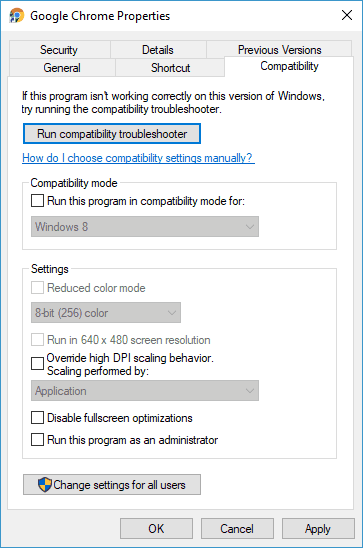GET IN TOUCH
Info-Tech Montreal
3767 Boulevard Thimens #270,
Saint-Laurent, Québec
H4R 1W4
PROUD MEMBER OF
” A factory reset wipes your router’s custom settings and returns it to a like-new state. This is an important step when troubleshooting some network problems. Factory-resetting is relatively easy, but every router is a bit different. A reset isn’t the same as a reboot, which people sometimes mistakenly refer to as a “reset.” “

It is always a good idea to review your privacy settings on any device. Most often with apps, when you download them, they always need access to something before being able to work. You would almost always grant the access to use the app properly, but there are ways to control your data and how it is shared. Here is a detailed article on how to review and change your privacy settings specific to iPhone. Click on the link below.

Windows users are familiar with the concept of the task manager, a program that shows everything running on your computer. The Mac version is called the activity monitor. Google’s Chrome browser has a task manager of its very own and it’s a good way to keep a handle on your tabs.
If you have 30 tabs open, it can be hard to remember what’s where. Access the task manager through the settings (it’s under “more tools”) or use the shift + esc keyboard shortcut on a Windows machine. The task manager lists all your open tabs. Double-click on a tab’s description to make it pop up in view in the browser. There is also an “end process” option that lets you close tabs you no longer need or shut down a misbehaving tab.
When you want to quickly open a link in a new tab, look to your mouse. After placing your cursor on the link, click down on your scroll wheel. It’ll automatically open the link in a new tab.

The Chrome 54 update introduced some minor modifications to Google’s browser. Now Google Chrome automatically detects your DPI (Dots Per Inch) settings. This has scaled up Chrome’s UI so that it’s more zoomed in for some who have Windows DPI settings above 100%. This is how you can restore the browser’s UI scaling back to what it was before the update.
To fix this issue, follow these simple steps;