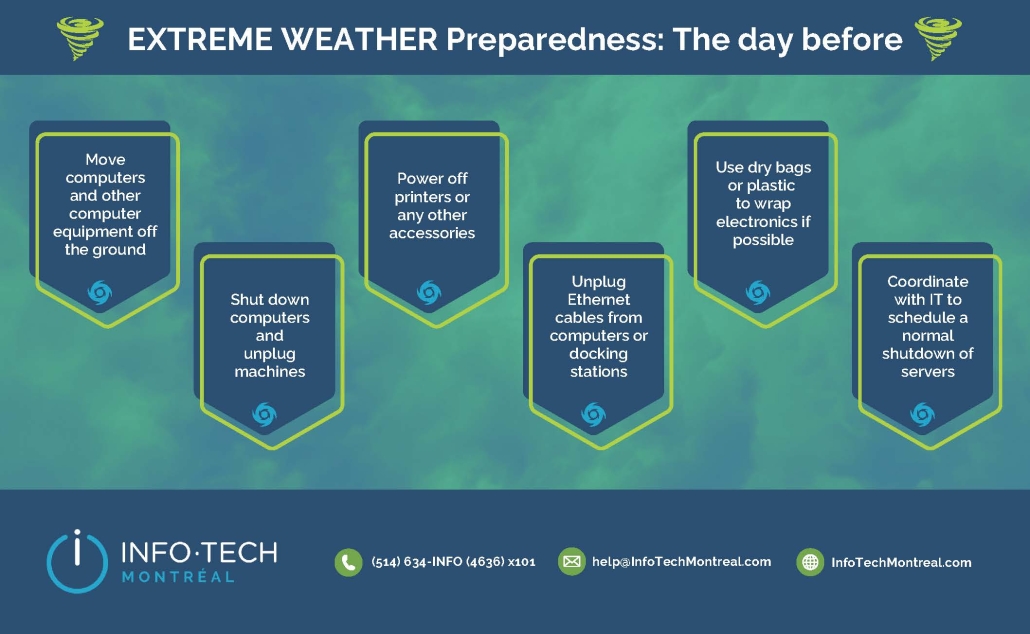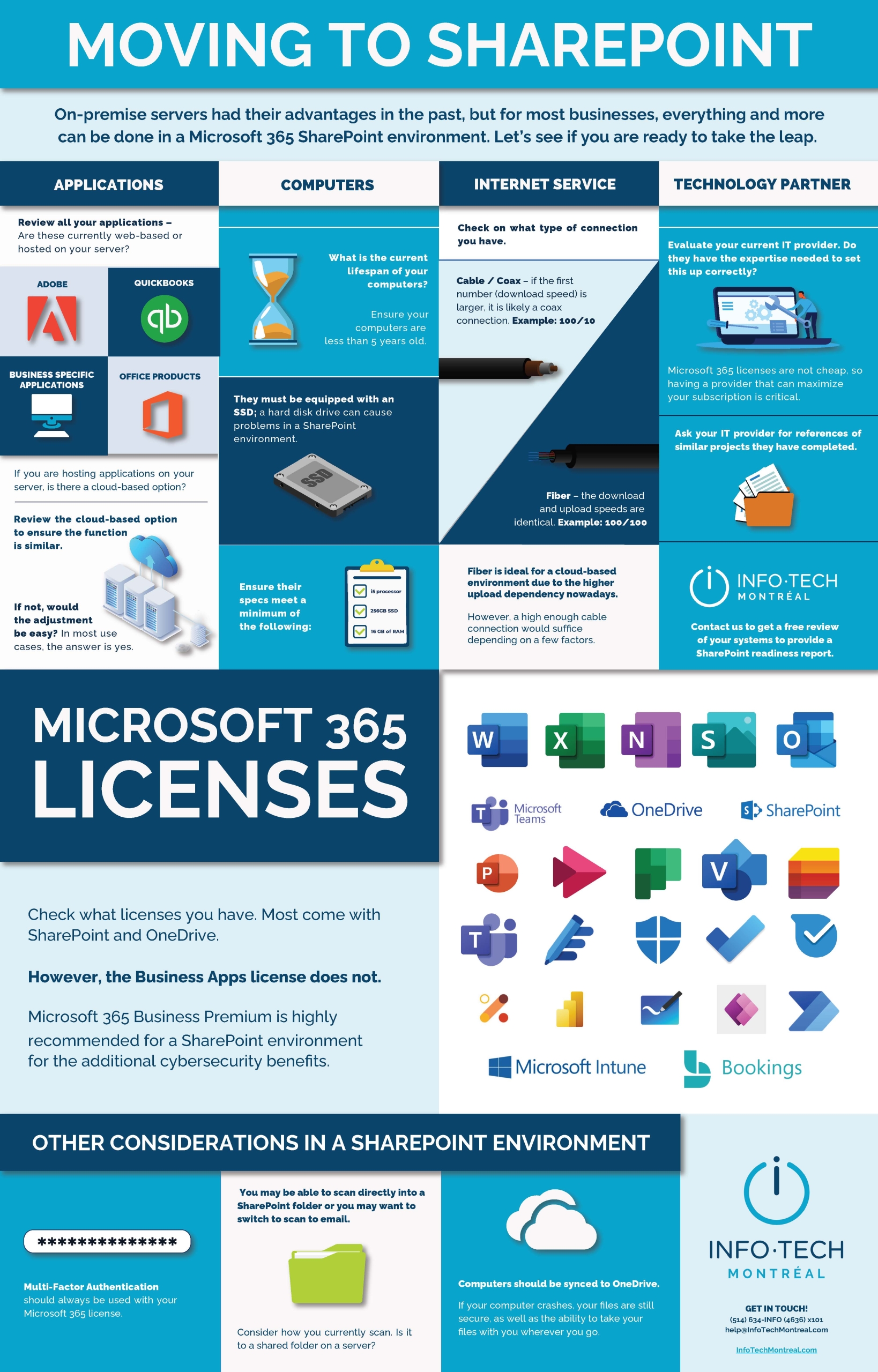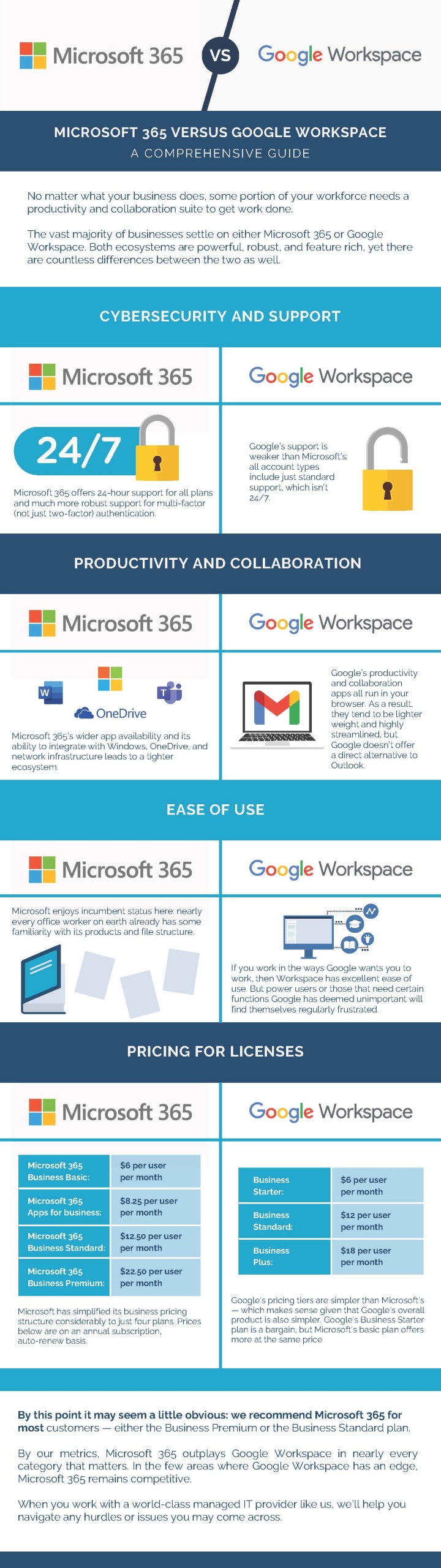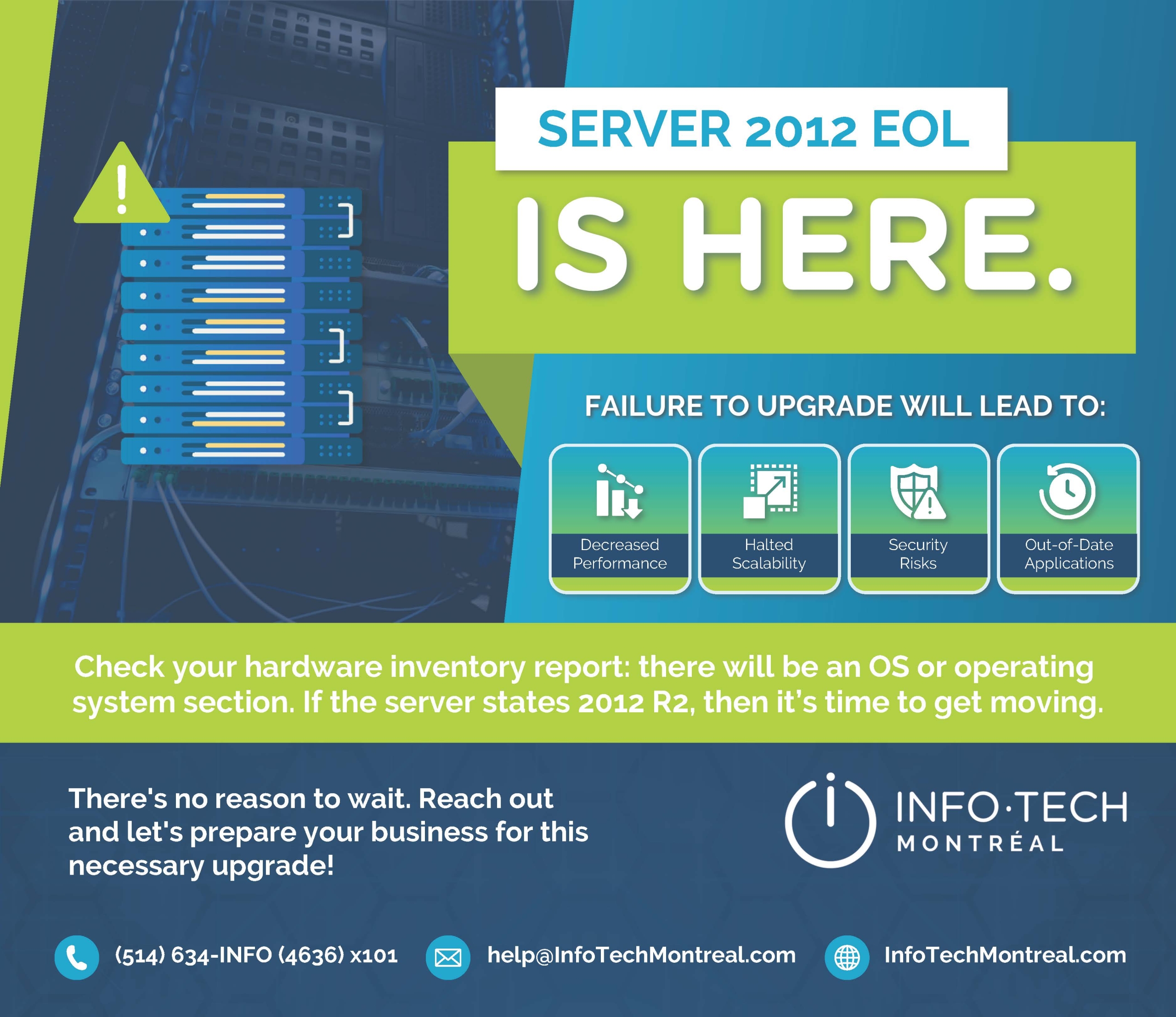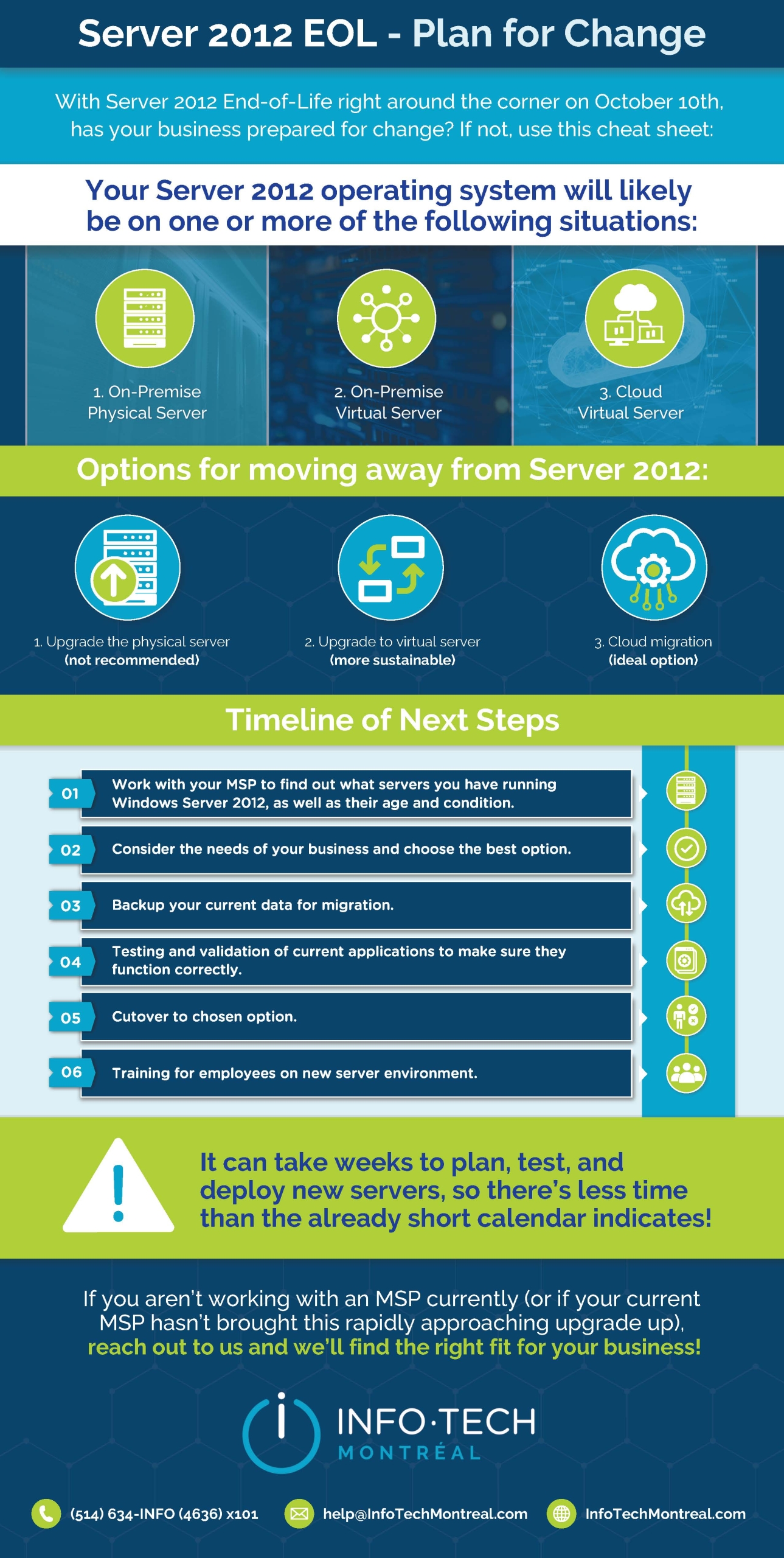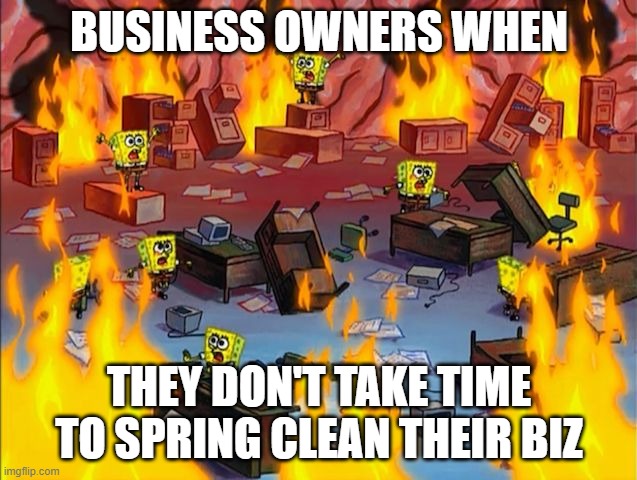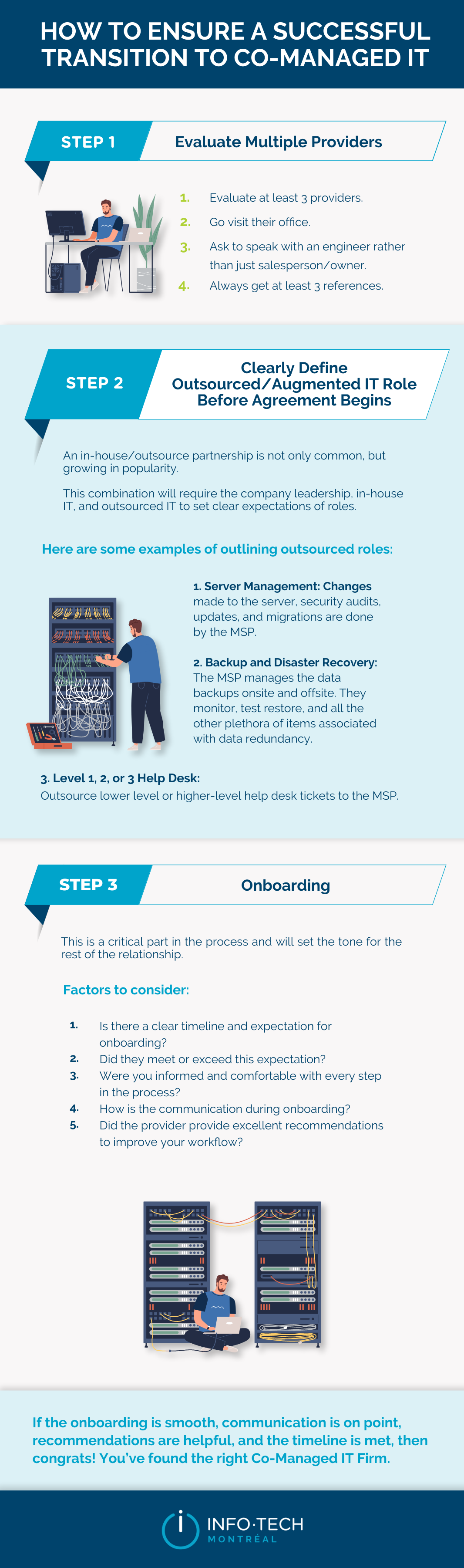6 Expert Insights on How to Choose the Best Managed IT Service Provider for Your Business
Whatever your industry – retail, financial services, aircraft parts manufacturing, etc. – you probably depend on your IT infrastructure to keep your business running smoothly, protect your data, and support your growth. If you’re looking to subcontract the management of these infrastructures, either in part or in full, then choosing a Managed Service Provider (MSP) is a decision not to be taken lightly.
While a good provider will guarantee seamless operations, proactive maintenance, and robust IT security, the wrong choice could lead to downtime, data breaches, and lost revenue.
A report by Cybersecurity Ventures predicts that global cybercrime costs will reach a staggering $10.5 trillion by 2025!
More than ever, SMEs need reliable, responsive IT support without the cost of a full in-house team. The right supplier will make your technology work for you, not against you. So, how do you find the right supplier? Let’s take a look at the key factors to consider when choosing the best managed IT services provider for your business.
Key Takeaways
- Choose an MSP that offers a full range of services, including 24/7 monitoring, cybersecurity, and cloud solutions, with flexible packages that grow with your business.
- Industry experience is crucial—providers who understand your field can anticipate challenges and offer tailored solutions.
- Reliable support with clear Service Level Agreements (SLAs) ensures fast response times and minimizes downtime.
- Prioritize value over cost; a well-balanced provider offers reliability, expertise, and comprehensive service without cutting corners.
Contents
1. Range of Services Offered
2. Experience and Expertise
3. Customer Support and Service Levels
4. Security and Compliance
5. Reviews, References, and Reputation
6. Cost Considerations
1. Range of Services Offered
A competent managed IT service provider should offer you a broad range of services to meet diverse business needs. Here’s what we consider essential:
Essential services
- 24/7 system monitoring to detect and resolve issues proactively
- Robust cloud services for scalable storage and operations
- Advanced cybersecurity measures to protect sensitive data from threats
- Data recovery and incident resolution for quick resumption of operations
- Emergency support to prevent potential issues and minimize future disruptions
Value-added services
- Comprehensive backup solutions to prevent data loss
- Disaster recovery plans to ensure business continuity during unexpected events
- Technical assistance and infrastructure diagnostics (remote or on-site)
- Providing expert advice, recommending tailored solutions, and implementing strategies for corrective and preventive maintenance
- Training employees to use various tools and master new technologies and equipment
Network services
- Managing VPNs, bandwidth, and firewalls
System management
- Handling servers, storage devices, and overall IT infrastructure
Additional services
- Application development, business intelligence solutions, and continuous optimization
It’s worth noting that a leading provider will offer you flexible service packages, with the option of modifying them as your business grows. This will enable you to choose the services best suited to your needs and budget at any given time.
Know that the best managed IT service providers go beyond basic monitoring and offer sophisticated analytics/reporting, automated incident management, and continuous improvement to ensure your company’s long-term success.
2. Experience and Expertise
When evaluating a managed IT services provider, experience and expertise are non-negotiable. Imagine entrusting your IT infrastructure to a services provider who truly understands your industry, its challenges, and its particularities. A provider with solid expertise in your field will be able to anticipate your needs and propose practical solutions aligned with your long-term objectives.
Beyond technical skills, seasoned providers bring a wealth of practical experience. They know how to diagnose problems quickly, implement effective solutions, and identify potential risks. This means your business stays protected and efficient, without unnecessary interruptions. To evaluate a supplier, don’t just look at their technical skills. See how they apply these skills in real, everyday situations.
Certifications and industry partnerships are other key indicators of a provider’s technical expertise. I recommend looking for certifications from reputable organizations. They demonstrate that the provider is committed to ongoing professional development and remains at the cutting edge of the latest technologies. Partnerships with leading tech vendors further reinforce a provider’s credibility and ability to offer cutting-edge solutions.
At the end of the day, a good managed IT services provider is a partner you can trust to look after your IT infrastructure, so you can focus on growing your business.
3. Customer Support and Service Levels
Imagine you have an urgent IT problem. You need a fast, efficient response to minimize downtime. That’s where a good managed IT services provider makes all the difference. Responsive, accessible support is non-negotiable when talking about keeping your business running smoothly.
Effective support means, above all, a team of IT experts that is available when you need them, with fast response times and clear communication. You need to be able to rely on them to solve your problems quickly.
Equally important are Service Level Agreements (SLAs). These documents clearly define what you can expect in terms of support availability, response times, and problem resolution. Don’t overlook these details, as they ensure that you and your supplier are on the same page, especially in critical situations.
Finally, having an MSP that can, if necessary, send a team of IT specialists to visit you on-site to assist you with IT network and system installation and configuration is an added advantage. This allows faster interventions and a more personalized service. Ideally, a provider who combines remote and on-site support will be best equipped to meet all your IT needs.
4. Security and Compliance
IT security and compliance are key to protecting your business’ data and complying with industry regulations. A reliable supplier must offer robust security measures to help you stay compliant. Here’s what you need to look for:
Security Measures
- Advanced firewalls and encryption to secure sensitive data
- Multi-factor authentication to control access to systems
- Regular security audits to identify and fix vulnerabilities
- Proactive monitoring to detect and respond to potential threats
- Data backup solutions that keep information securely stored and easily recoverable
- Endpoint protection to secure all devices connected to your network, preventing breaches from potentially unsecured devices
Compliance Assistance
MSPs play an essential role in ensuring business and organization compliance with data protection regulations, such as Law 25 and PIPEDA, and an even greater one in industries such as healthcare and finances where cybersecurity is non-negotiable. For example, they can help you stay compliant with standards like the Cybersecurity: Cyber resilience in healthcare standard.
A trusted managed IT service provider with strong security and compliance practices will protect your business from cyber threats and reduce the risk of penalties.
5. Reviews, References, and Reputation
A managed IT service provider’s reputation speaks volumes about its reliability and expertise. Take the time to read customer reviews, testimonials, and case studies. Platforms like Google Reviews, Trustpilot, and industry forums can provide insights into customer satisfaction and service quality.
However, I can tell you from experience that not all reviews tell the whole story. An unhappy customer may leave an exaggerated review, while a satisfied customer won’t always take the time to leave a positive review. Look for trends: consistent praise for responsiveness and problem-solving are good signs, while recurring complaints about downtime or poor communication are red flags.
In addition to online reviews, ask for client references. At Info-Tech Montreal, we’re happy to put potential customers in touch with some of our existing clients who can share their experience with them. By talking directly to customers of the managed IT services provider you’re considering, you’ll get a better idea of their responsiveness, technical skills and overall reliability.
A strong reputation, backed by positive client feedback and verifiable references, clearly indicates that a provider can deliver the level of support your business requires.
6. Cost Considerations
Cost is an important factor when selecting the best managed IT service provider for your business, but it shouldn’t be the only thing to consider. As with anything other service or product, the cheapest option isn’t always the best – cutting corners when hiring a provider of managed IT services can lead to security vulnerabilities, downtime, and long-term expenses on damage control. I strongly recommend evaluating pricing based on the provided value. A provider that offers a good balance between accessibility, reliability, and comprehensive service is often a better choice in the long run.
Pricing structures vary across providers, with common models including:
- Flat-rate pricing – A predictable monthly fee covering all essential IT services.
- Per-user or per-device pricing – Costs scale with the number of employees or devices supported.
- Tiered pricing – Different service levels at varying price points, allowing your business to choose based on your needs.
Make sure you understand what’s included in the price. Some providers may charge extra for emergency support, security updates, or on-site visits. Understanding these costs upfront helps you avoid unexpected expenses and get the best value for your investment.
Let’s Recap
Selecting the right managed IT services provider is a strategic decision that can have a significant impact on your company’s day-to-day operations. By carefully evaluating key factors such as service offerings, industry expertise, support responsiveness, security practices and reputation, you can ensure that your business is backed by a trusted provider.
Remember, the cheapest option doesn’t necessarily represent the best value. Instead, look for a provider that offers comprehensive services to meet your specific needs. The right MSP will help you use technology to improve your operations, keep your data safe from threats, and free your team to focus on growing your business instead of fixing IT problems.
At Info-Tech Montreal, we offer tailored IT solutions designed to keep your business running smoothly. Our comprehensive services include IT consulting, managed IT services, cybersecurity, remote monitoring, and more. With our proactive approach and dedicated team, we ensure your technology infrastructure operates seamlessly and securely. Contact us to schedule your no-obligation IT assessment and discover how we can help your business thrive.